How to download video from YouTube by using forefox add-ons
Please follow these step:1. Open firefox
2. Click Tool >> Add-ons
3. Click Get Add-ons
4. Type youtube download in the Search-box >> hit Enter (see the picture below)
5. You will see Add-ons that you search, in the right side click Add to firefox
6. You will see the software installation window then click Install Now
7. When the process complete Click restart firefox on the right side




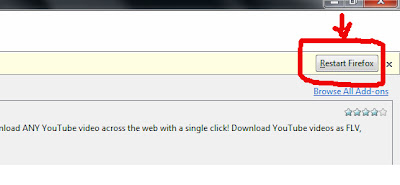






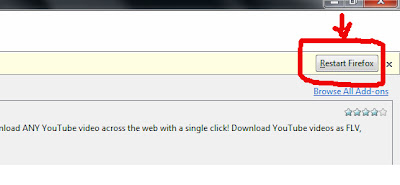


No comments:
Post a Comment